Paperwork Made Easy

ServiceNOW – STRATA’s self-service resource enables fast form submission by letting you complete, sign, and securely electronically transmit your service requests to STRATA in just a few minutes.
Browse by transaction type, then click the ServiceNOW ![]() icon to get started. If no ServiceNOW option is available, you may submit your form manually (print + sign, and submit via email, fax, or mail) by clicking the PDF icon or text link.
icon to get started. If no ServiceNOW option is available, you may submit your form manually (print + sign, and submit via email, fax, or mail) by clicking the PDF icon or text link.
Click on the appropriate form section to expand the menu of forms available.
Open a Traditional, Roth or SEP IRA
-
Overview the steps for opening, funding, and directing investments in your Traditional, Roth, or SEP STRATA IRA. Click the link above to start and complete the process securely online, or you may download, print, and physically submit your IRA Account Application PDF following the directions provided on the form.
-
Account, processing, and service fees in your STRATA IRA.
-
Use Form 5305-SEP to establish your STRATA Traditional IRA to receive Simplified Employee Pension (SEP) contributions.
Open a SIMPLE IRA
-
Overview the steps for opening, funding, and directing investments in your SIMPLE IRA. Click the link above to start and complete the process securely online, or you may download, print, and physically submit your IRA Account Application - SIMPLE Employee PDF following the directions provided on the form.
-
Account, processing, and service fees in your STRATA IRA.
-
Instructions and Form 5304-SIMPLE (Non-Designated Financial Institution), Participation Notice & Summary Description, and Salary Reduction Agreement.
Disclosures
-
Understanding the limited role of a custodian and the responsibilities of the accountholder.
-
Precious metals account terms and disclosures.
-
Important information about your STRATA account statement, including how your assets are valued.
-
Important information about your uninvested cash balance held in your STRATA account.
-
STRATA's privacy policy with regard to your personal information.
-
STRATA's electronic communication policy
-
Overview STRATA's IRA Financial Disclosure
-
Roth IRA account terms and disclosures under IRS Form 5305-RA
-
SIMPLE IRA account terms and disclosures under IRS Form 5305-SA.
-
Traditional IRA account terms and disclosures under IRS Form 5305-A.
Fund Your STRATA IRA
-
Use this form to remit along with any contribution, rollover, or investment-related deposit or payment made to your IRA account. For online submission, click the ServiceNOW icon
 . For manual submission, click Deposit Certification PDF.
. For manual submission, click Deposit Certification PDF. -
Initiate a direct cash transfer from a STRATA IRA to another like STRATA IRA (ex: Roth IRA to Roth IRA). For online submission, click the ServiceNOW icon
 . For manual submission, click IRA Transfer Request - Internal_CashAsset PDF.
. For manual submission, click IRA Transfer Request - Internal_CashAsset PDF. -
Initiate a conversion to your STRATA Roth IRA. For online submission, click the ServiceNOW icon
 . For manual submission, click Roth Conversion Request and Certification PDF.
. For manual submission, click Roth Conversion Request and Certification PDF.
IRA Information
-
Annual IRA contribution limits, deductibility limits and phase-out ranges
-
The IRA portability chart shows what the Internal Revenue Service deems as permissible when rolling funds over from one type of retirement account to another. This chart is intended for informational purposes only and is not legal, tax, or investment advice. Please consult your legal, tax, or investment professional before rolling funds between plans.
-
Compare the differences between a Traditional, Roth, SEP, and SIMPLE IRA
-
The Internal Revenue Service Marginal Rate Tables can be used to help you select the appropriate withholding rate for payments or distributions from your IRA. You may use this chart as a reference for the Federal Withholding Election section, of form substitute W-4R contained within STRATA’s IRA Distribution Request forms or Withholding Notice and Election form.
-
This form can be used to help you select the appropriate state tax withholding rate for payments or distributions from your IRA. You may use this chart as a reference for the State Withholding Election section contained within STRATA's IRA Distribution Request forms and the Withholding Notice and Election form.
Withdraw From Your STRATA IRA
-
Request a withdrawal from your IRA. For online submission, click the ServiceNOW icon
 . For manual submission, click IRA Distribution Form_PDF.
. For manual submission, click IRA Distribution Form_PDF. -
Use this form to recharacterize a contribution from an existing STRATA IRA to another type of STRATA IRA (ex: Roth IRA to Traditional). For online submission, click the ServiceNOW icon
 . For manual submission, click Recharacterization Request and Certification PDF.
. For manual submission, click Recharacterization Request and Certification PDF. -
Use this form to make or change your federal withholding election on your IRA when you want to receive a distribution (withdrawal) from your STRATA IRA. For online submission, click the ServiceNOW icon
 . For manual submission, click Withholding Notice and Election PDF.
. For manual submission, click Withholding Notice and Election PDF.
Direct An Investment
-
Use this Investment Direction form for the purchase (or in-kind transfer or rollover) of private equity/debt (including crowdfunding) or structured settlement assets. Download STRATA's Private Equity or Private Debt checklist prior to submitting the investment direction instructions to ensure a smooth investment purchase. For online submission, click the ServiceNOW icon
 . For manual submission, click Investment Direction - Alternative PDF.
. For manual submission, click Investment Direction - Alternative PDF. -
Use this Investment Direction form for the purchase (or in-kind transfer or rollover) of a directly owned real estate property. Download STRATA's Real Estate Investment Checklist prior to submitting the investment direction instructions to ensure a smooth investment purchase. For online submission, click the ServiceNOW icon
 . For manual submission, click Investment Direction - Real Estate PDF.
. For manual submission, click Investment Direction - Real Estate PDF. -
Use this Investment Direction form for the purchase, sale, or exchange of precious metals through your dealer. Download STRATA's Precious Metals Investment Checklist prior to submitting the investment direction instructions to ensure a smooth investment purchase. For online submission, click the ServiceNOW icon
 . For manual submission, click Investment Direction - Precious_Metals_PDF.
. For manual submission, click Investment Direction - Precious_Metals_PDF. -
Use this Investment Direction form for the purchase (or in-kind transfer or rollover) of a public investment. Download STRATA's Public Investment Checklist prior to submitting the investment direction instructions to ensure a smooth investment purchase. For online submission, click the ServiceNOW icon
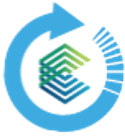 . For manual submission, click Investment Direction - Public PDF.
. For manual submission, click Investment Direction - Public PDF. -
This form is used to authorize the opening of a TradeStation brokerage account (within a STRATA IRA) and to request funds be moved between STRATA and TradeStation (for purchases or sells). For online submission, click the ServiceNOW icon
 . For manual submission, click InvestmentDirection_Tradestation_PDF.
. For manual submission, click InvestmentDirection_Tradestation_PDF. -
This form is used to complete redemption and account closure requests for all Charles Schwab brokerage accounts held within a STRATA IRA. For online submission, click the ServiceNOW icon
 . For manual submission, click Investment Direction_Schwab_PDF.
. For manual submission, click Investment Direction_Schwab_PDF.
Investors: Onboard An Investment
-
Document checklist and a step-by-step guide for directly owned properties.
-
Document checklist and step-by-step guide for private equity investments including private stock, LLC, LP, and LLC-structured real estate offerings.
-
Document checklist and step-by-step guide for private debt investments including secured debt, corporate debt, and convertible notes.
-
Document checklist and a step-by-step guide for public investment.
-
Document checklist and step-by-step guide for precious metals investments.
-
This form must be completed by new precious metals dealers looking to work with STRATA. For online submission, click the ServiceNOW icon
 . For manual submission, click Precious Metals Dealer Representation Letter PDF.
. For manual submission, click Precious Metals Dealer Representation Letter PDF. -
Purchase (or in-kind transfer or rollover) of a structured settlement investment.
-
Purchase of a futures investment
Financial Professionals: Onboard An Investment
-
Investment issuers (i.e., investment sponsor, general partner, managing member, officer, or trustee) - Use this Private Investment Issuer Representation Letter (PIIRL) to onboard a new investment. For online submission, click the ServiceNOW icon
Investors - Private LLC assets require a pre-custody review that includes a PIIRL to be completed and signed by the investment issuer of the named investment. STRATA will send the PIIRL to the investment issuer and confirm submission with you - click here to get started. . For manual submission, click PIIRL _LLC-Structured Real Estate PDF.
. For manual submission, click PIIRL _LLC-Structured Real Estate PDF.
-
Investment issuers (i.e., investment sponsor, general partner, managing member, officer, or trustee) - Use this Private Investment Issuer Representation Letter (PIIRL) to onboard a new investment. For online submission, click the ServiceNOW icon
 . For manual submission, click PIIRL_ Private LLC PDF.
. For manual submission, click PIIRL_ Private LLC PDF.
Investors - Private LLC assets require a pre-custody review that includes a PIIRL to be completed and signed by the investment issuer of the named investment. STRATA will send the PIIRL to the investment issuer and confirm submission with you - click here to get started. -
Investment issuers (i.e., investment sponsor, general partner, managing member, officer, or trustee) - Use this Private Investment Issuer Representation Letter (PIIRL) to onboard a new investment. For online submission, click the ServiceNOW icon
 . For manual submission, click PIIRL_ Private LP PDF.
. For manual submission, click PIIRL_ Private LP PDF.
Investors - Private LP assets require a pre-custody review that includes a PIIRL to be completed and signed by the investment issuer of the named investment. STRATA will send the PIIRL to the investment issuer and confirm submission with you - click here to get started. -
Investment issuers (i.e., investment sponsor, general partner, managing member, officer, or trustee) - Use this Private Investment Issuer Representation Letter (PIIRL) to onboard a new investment. For online submission, click the ServiceNOW icon
 . For manual submission, click PIIRL_ Private Stock PDF.
. For manual submission, click PIIRL_ Private Stock PDF.
Investors - Private stock assets require a pre-custody review that includes a PIIRL to be completed and signed by the investment issuer of the named investment. STRATA will send the PIIRL to the investment issuer and confirm submission with you - click here to get started. -
Investment issuers (i.e., investment sponsor, general partner, managing member, officer, or trustee) - Use this Private Investment Issuer Representation Letter (PIIRL) to onboard a new investment. For online submission, click the ServiceNOW icon
 . For manual submission, click PIIRL_ Corporate Debt-Convertible Note PDF.
. For manual submission, click PIIRL_ Corporate Debt-Convertible Note PDF.
Investors - Corporate debt and convertible note assets require a pre-custody review that includes a PIIRL to be completed and signed by the investment issuer of the named investment. STRATA will send the PIIRL to the investment issuer and confirm submission with you - click here to get started.
Manage Investment Expenses
-
Use this form to instruct STRATA to process an expense payment related to an investment held within your self-directed IRA account. For online submission, click the ServiceNOW icon
 . For manual submission, click Expense Payment Authorization PDF.
. For manual submission, click Expense Payment Authorization PDF.
Report Investment Changes
-
Update the fair market value of a private equity asset held in your STRATA account. For online submission, click the ServiceNOW icon
 . For manual submission, click Fair Market Valuation Update Request PDF.
. For manual submission, click Fair Market Valuation Update Request PDF.
-
Update the valuation of a real estate property held in your STRATA account. For online submission, click the ServiceNOW icon
 . For manual submission, click Fair Market Valuation-Real Estate_PDF.
. For manual submission, click Fair Market Valuation-Real Estate_PDF. -
This form may be used to authorize the funding of the earnest money deposit/option fee payment which may be required when investing in real estate property. For online submission, click the ServiceNOW icon
 . For manual submission, click Real Estate: Earnest Money Deposit Authorization PDF.
. For manual submission, click Real Estate: Earnest Money Deposit Authorization PDF. -
Authorize the sale of a real estate property held in your STRATA IRA account. For online submission, click the ServiceNOW icon
 . For manual submission, click Real Estate Direction to Sell PDF.
. For manual submission, click Real Estate Direction to Sell PDF. -
Change the terms of a promissory note/debt investment held in your STRATA account. For online submission, click the ServiceNOW icon
 . For manual submission, click Note Modification Agreement PDF.
. For manual submission, click Note Modification Agreement PDF. -
Use this form to request the removal of an uncollectable note held within your STRATA IRA. For online submission, click the ServiceNOW icon
 . For manual submission, click Uncollectable Note Removal Request PDF.
. For manual submission, click Uncollectable Note Removal Request PDF. -
This form may be used by an investment sponsor/issuer to confirm that an investment purchase has been completed. For online submission, click the ServiceNOW icon
 . For manual submission, click Alternative Investment Purchase Confirmation PDF.
. For manual submission, click Alternative Investment Purchase Confirmation PDF. -
This form may be used by an investment sponsor/issuer to confirm that an asset has been re-registered to a STRATA account as part of an IRA transfer from another custodian. For online submission, click the ServiceNOW icon
 . For manual submission, click Alternative Investment Transfer Confirmation PDF.
. For manual submission, click Alternative Investment Transfer Confirmation PDF.
Account Maintenance
-
Use this form to designate or change the preferred method to pay account fees. Elect AutoPay to handle routine payments such as Annual Account Fees, Asset Holding Fees, Storage Fees, and Processing Fees. To change your fee payment preferences, simply complete a new Fee Payment Authorization form. For online submission, click the ServiceNOW icon
 . For manual submission, click Fee Payment Authorization PDF.
. For manual submission, click Fee Payment Authorization PDF. -
Use this form to authorize a one-time credit card charge to pay account fees. If you wish to keep a card on file or enroll in AutoPay, use the Fee Payment Authorization form.
-
Specify how you would like to receive communications from STRATA - online or by paper mail. For online submission, click the ServiceNOW icon
 . For manual submission, click Communications Preference Request PDF.
. For manual submission, click Communications Preference Request PDF. -
Use this form to update your address of record, email address, or phone number on your STRATA account. To change your email address for the Online Account Access portal account password recovery follow these steps. For online submission, click the ServiceNOW icon
 . For manual submission click Address Change Request PDF.
. For manual submission click Address Change Request PDF. -
Provide supplemental instructions to STRATA with regard to your account. For online submission, click the ServiceNOW icon
 . For manual submission, click General Instruction Letter PDF.
. For manual submission, click General Instruction Letter PDF.
Account Assignments
-
Complete this form if you are a financial advisor firm requesting access to your client's account information through a portfolio management system. For online submission, click the ServiceNOW icon
 . For manual submission, click Financial Professionals: Advisor Access Request PDF.
. For manual submission, click Financial Professionals: Advisor Access Request PDF. -
Use this form to designate a Representative or remove an existing one from your account. For online submission, click the ServiceNOW icon
 . For manual submission, click Account Representative Designation Request PDF.
. For manual submission, click Account Representative Designation Request PDF. -
Use this form to add or change your beneficiary designation on your STRATA IRA. For online submission, click the ServiceNOW icon
 . For manual submission, click IRA Beneficiary Designation PDF.
. For manual submission, click IRA Beneficiary Designation PDF. -
Use this form to add or remove a Power of Attorney ("POA") on your STRATA IRA account(s). For online submission, click the ServiceNOW icon
 . For manual submission, click Power of Attorney Designation PDF.
. For manual submission, click Power of Attorney Designation PDF. -
Use this form to authorize a third party to view and discuss your account information. For online submission, click the ServiceNOW icon
 . For manual submission, click Interested Party Designation Request PDF.
. For manual submission, click Interested Party Designation Request PDF. -
Please complete the information on this form to update the investment issuer address of record/contact information. For online submission, click the ServiceNOW icon
 . For manual submission, click Investment Issuer Address Change Request PDF.
. For manual submission, click Investment Issuer Address Change Request PDF.
Need Help?
Should you require assistance or any type of accommodation in completing our forms please contact our Client Services Team at 1-866-928-9394 or by email to [email protected].




